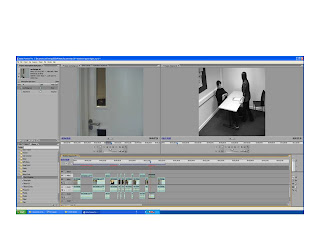In the room we filmed in, we had to add in a table and three chairs. Two of the chairs were used for filming; the other was used to gain height advantage of the room.
When filming in the hallway, we had to close some of the doors, to class rooms so that the noise from the rooms would not be picked up by the camera.
MISE-EN-SCENE DISCRIPTION
Set Design and Location:
We have chosen to use a small temporary classroom (TC) for the location of the interrogation because it bares a lot of resemblance to a real one. For example, it is smaller than the average classroom and it has been newly built, therefore there were very little adjustments we had to make to the room.
Our other location, the hallway, was chosen because the hard floor would make a good sound
Props
In order to make the room resemble an interrogation room as much as possible we only had one table and two chairs in it, similar to what a real one would have. The other prop that we chose to use was a clip board with ‘evidence’ attached to it. The clipboard was used to create a dramatic loud noise against the desk.
Lighting
We used the natural lighting that was coming in through the single large window in the room. It provided us with just the right amount of light as interrogation rooms are not usually very bright, but at the same time are not dim.
Costume
OFFICER= Smart/ casual clothing to resemble what an interrogation officer would be wearing, (not stereotypical police uniform as they are of a higher rank) as well as the high heels to achieve the sound effect we wanted on the hard floor.
TOM= Casual dark clothing to represent the stereotypical criminal, including a black jacket, black trousers (which couldn’t be seen by the camera clearly anyway) and a wrist watch which was used as a prop.
Hair and Make- Up
OFFICER= Neat and professional looking, with no emphasised hair or make-up.
TOM= No emphasised hair or make-up as we wanted our piece to look as natural as possible.
Character Movement
TOM is the first character that is shown in our piece; in scene 2 TOM is shown sitting in the chair behind the table, awaiting the OFFICER’s presence. The OFFICER first makes an appearance in scene 3 as she walks across the corridor for a few seconds. She then enters the room in the next scene, and shuts the door behind her. TOM watches the OFFICER as she paces around him. The next few shots are a shot- reverse shot conversation sequence, and so there is very little character movement, only slight gestures such as nodding of heads, shrugging and leaning forward. The next shot is of the OFFICER walking up to the CCTV camera in the corner and reaching up to ‘unplug’ it. There is a blackout for a few seconds, and then in the next scene, the OFFICER is shown walking out of the door, swinging it open and walking off to the side to reveal an unconscious TOM lying face down on the table.
If there was a fire there is one exit out of the room, at the bottom right of the room
There is a table in the room and somebody may bump into them causing themselves injury, to avoid this all of the crew need to be warned about the hazard.
When the radiators are on they could burn somebody if you touch them, to avoid this radiators need to be on the lowest setting possible. If the risk increases the radiators need to be switched off completely.
The chairs could be tripped over if they are not tucked away properly; all chairs need to be moved out of the way once they have been used.
Power supplies could be a risk if they are left on and touched. All power supplies need to be noted and all the back stage crew and actors need to have a wear of where they are.
We need a risk assessment so that we can see what risks there are during the filming and how we can avoid any injuries.
There is a rather large window in the room, if someone were to fall they could either fall through the window, causing injury due to the glass, or if the window was open, someone could fall out of it.
There may be a possible reflection hazard when shooting outside of the room, due to the glass on the door, which means that the lighting in the room will have to be controlled to make sure that the camera man is not seen in the reflection.
location recce